
Safari Local File Restrictions
To view locally stored projects in Safari, you will need to Disable Local File Restrictions. Alternatively, you can upload your RP file to Axure Cloud or use a different browser. You can also Preview from Axure RP.

View local projects in Safari
1. Open Safari → Preferences → Advanced from the top menu, and check the option to Show develop menu in menu bar
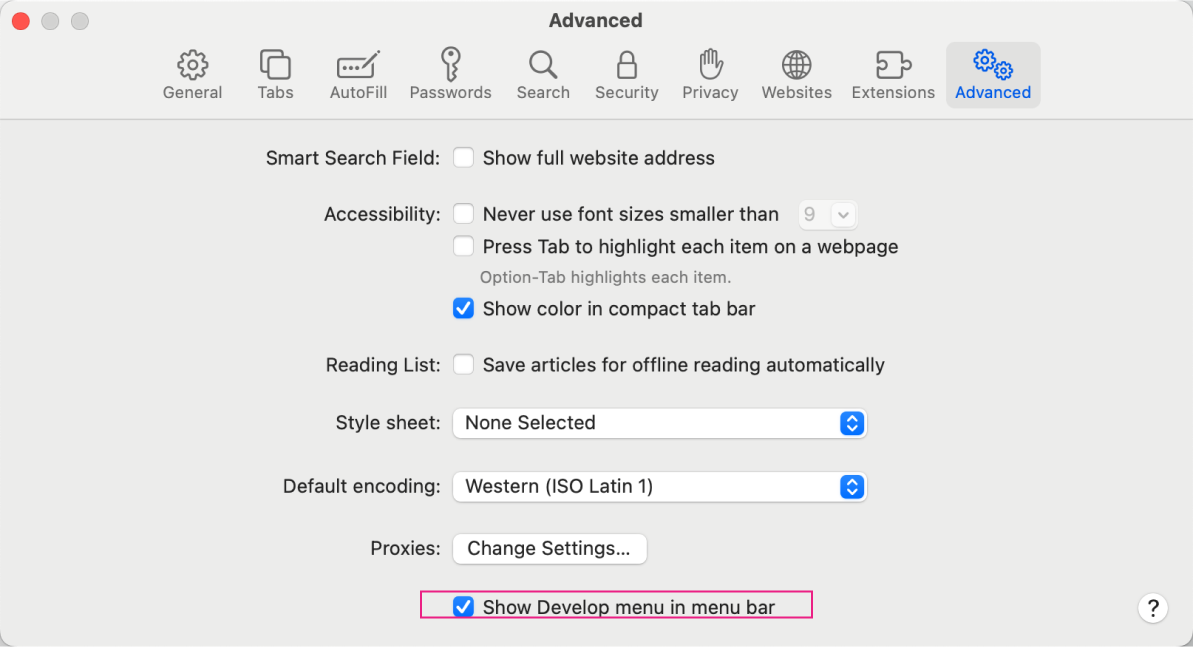
2. In the Develop menu, click Develop → Disable Local File Restrictions to un-select the menu option.
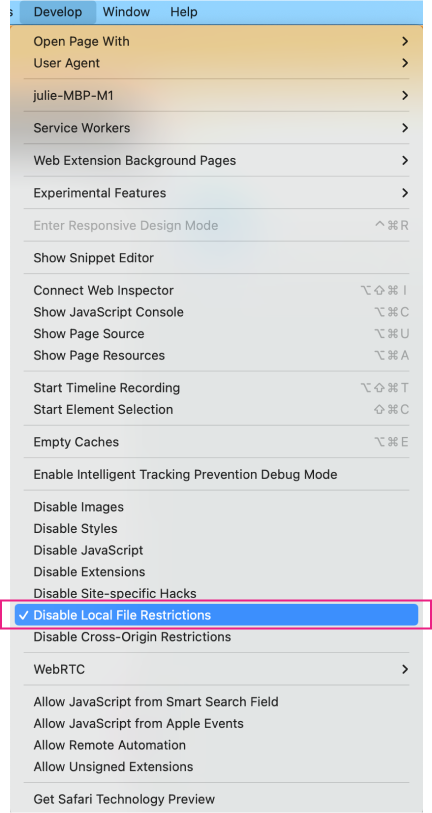
3. Click the button below
Need private or on-premises hosting?
Axure Cloud for Business gives you all of the features of Axure Cloud plus control of accounts and permissions. For hosting behind your firewall, check out Axure Cloud On-Premises.
We're here to help
If you have any questions, please email us at support@axure.com.